

By Adela D. Louie, Last updated: July 18, 2024
Have you ever thought you would be able to record those unforeseen events on video? We've gotten you wrapped up, whether you're a YouTuber, educator, or generally someone who values memories, you will learn the best online webcam recorders in this article.
Explore our list to find webcam recorders with user-friendly interfaces, exceptional output, and adaptability to meet a variety of needs. Say farewell to complicated recording settings and welcome to smooth recording moments.
Part 1. Why Need for Online Webcam Recorder?Part 2. Best Online Webcam RecorderPart 3. Must-Have Online Webcam Recorder for WindowsPart 4. Must-Have Online Webcam Recorder for MacConclusion
What's the fuss about webcam recording software, you ask? Well, this specialized software isn't just designed for crafting videos; it's a versatile tool with a treasure trove of additional perks waiting to be explored:
Beyond its core function of video creation, this software packs a punch with a myriad of captivating features:
So, why settle for basic recording when you can harness a wealth of tools to elevate your video creation game? Head now with the following parts to know those must-have online webcam screen recorder.
FoneDog Screen Recorder stands tall as the quintessential choice among online webcam recorders. This software isn't merely a recorder; it's a comprehensive toolkit designed to transform your recording experience.
Free Download
For Windows
Free Download
For normal Macs
Free Download
For M1, M2, M3
This recorder seamlessly integrates across various platforms and operating systems, ensuring that regardless of your device or preferred ecosystem, FoneDog Screen Recorder is at your service.
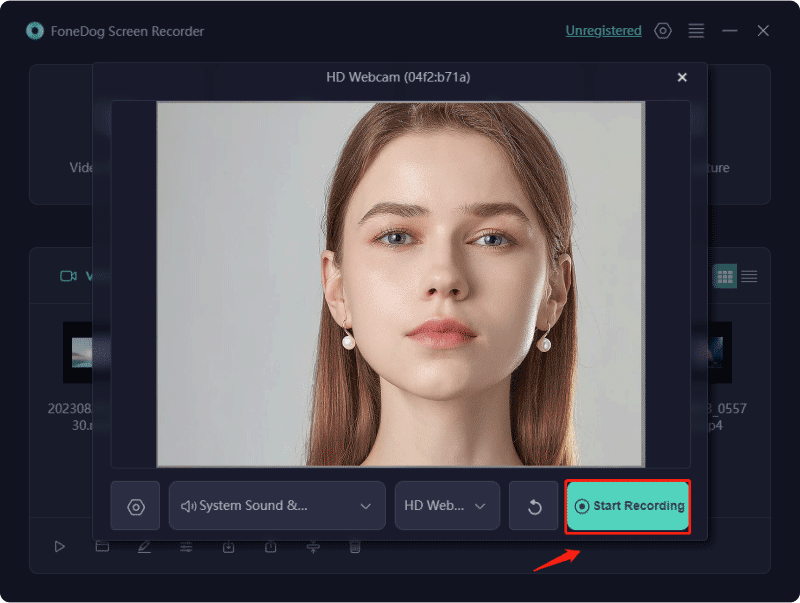
A vast array of no-cost online webcam recorder software for Windows boasts sophisticated features available for your use. However, selecting the ideal webcam recorder software remains a puzzle. In this segment, we present these online recorder outlined for Windows Operating systems, aiding in your decision-making process. Check it below:
The latest rendition of free Windows webcam software emerges as the Windows 10 webcam recorder, representing an evolution in webcam recording technology. Acting as a substitute for existing software, this Windows camera introduces simplicity, speed, and user-friendliness to the realm of camera recording. Its repertoire includes impressive features like automated video stabilization, ensuring the creation of exceptionally smooth videos, including stunning 4K resolutions and more.
Pros:
Cons:
Pricing: The Windows 10 webcam recorder is available at no additional cost for Windows 10 users, seamlessly integrated into the system's functionalities.
Active Webcam exclusively caters to Windows users. The software's web server operates via high-speed broadband connections, ensuring swift frame rates for seamless broadcasting experiences. With the capability to capture 30 frames per second on various video systems, it doubles as an effective surveillance tool for both home and office monitoring purposes. An added benefit includes the ability to simultaneously view ongoing recordings while they're in progress using Active Webcam.

Pros:
Cons:
Pricing: Active Webcam offers a tiered pricing structure, starting at $25 for the basic version and scaling up to $50 for the premium edition. Each version unlocks additional features and functionalities.
Yawcam emerges as a online webcam recorder specifically crafted for Windows 10, presenting an array of functionalities catering to recording, live streaming, and video monitoring. A distinctive highlight within Yawcam lies in its capability to swiftly identify motion, triggering alerts upon detection of movement. Furthermore, this software seamlessly facilitates live video streaming across the web and effortlessly integrates with various software like Skype and platforms such as YouTube.
Pros:
Cons:
Pricing: Yawcam stands out for its free-of-cost availability, ensuring users can leverage its functionalities without any financial commitment, although it might lack certain advanced features available in paid alternatives.
RecordCast emerges as a formidable free online webcam recorder specifically designed for Windows 10, presenting a compelling proposition that demands attention. This multifaceted recording platform serves as a comprehensive solution, enabling users to effortlessly capture a combination of screen and webcam, webcam solo, or solely the screen, all while seamlessly integrating system and microphone audio. Moreover, it features an integrated video editing suite, empowering users to refine their recordings swiftly.
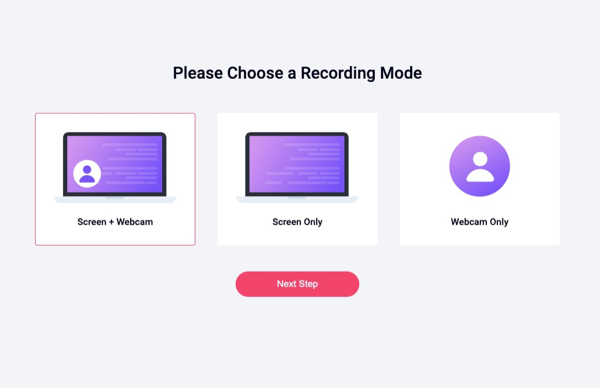
Pros:
Cons:
Pricing: RecordCast shines by offering its robust features entirely for free, making it an attractive choice for users seeking a powerful recording and editing solution without any financial commitment.
Free2X camera Recorder is a lightweight online screen recorder designed for Windows that allows for the smooth capturing of high-quality video information using your camera. This program, created by Free2X, features a simple download as well as setup process with no complicated configurations or other add-ons.
This webcam recorder excels in its capacity to record video content across various resolutions and frame rates, ensuring optimal quality tailored to your specific requirements.
Pros:
Cons:
Pricing: Free2X Webcam Recorder operates on a free-to-use model, providing robust functionality without any costs attached, making it an attractive choice for budget-conscious users seeking reliable webcam recording software.
Suppose you're a Mac enthusiast seeking the perfect online webcam recorder tailored for your Mac. Given the myriad of choices out there, picking the ideal one to meet your requirements and deliver desired outcomes might feel like a daunting task. Fret not, though. We've taken on the challenge for you! Herein lies a compilation of webcam recorder explicitly designed for Mac users, saving you the hassle of sifting through countless options.
Fotofriend stands out as an online webcam recording tool accessible via browsers, enabling users to directly seize videos and snapshots using their webcam.
Pros:
Cons:
Pricing: Fotofriend offers a free version with ads and limited storage. However, for users seeking an ad-free experience and expanded storage, Fotofriend offers subscription-based plans at competitive rates.
Webcamoid, a Mac-compatible open-source webcam recorder, presents an extensive range of functionalities awaiting exploration by its users. It extends the boundaries further by facilitating high-resolution recordings, delivering exceptional video quality. Additionally, Webcamoid allows simultaneous recordings from multiple sources and grants the flexibility to adjust audio mixes correspondingly.
Pros:
Cons:
Pricing: Webcamoid stands out as a free and open-source software, making it accessible without any cost implications. Users can leverage its array of features without any financial commitment, aligning with the essence of open-source software.
Photo Booth, a Mac webcam recorder, effortlessly showcases its prowess. Through its high-definition capabilities, it excels in capturing crystal-clear videos on any Mac laptop or desktop. Complemented by a diverse collection of filters and backgrounds, users can elevate their recordings or embark on fresh creative projects.

Pros:
Cons:
Pricing: Photo Booth comes pre-installed on most Mac devices, making it a complimentary addition to the system. However, for users seeking more advanced features or functionalities, third-party Mac webcam recording software may entail additional costs, typically ranging from $20 to $50 for premium versions.
Camwiz Webcam Recorder is designed for Mac users who want to record films and photos with their Mac-integrated webcams. This program, which has an easy-to-use interface, allows for the straightforward capturing of high-quality films and photographs while removing complications. It also has features like face tracking and a variety of filters, which expands Mac users' unique possibilities, particularly for business work or casual pastimes.
Pros:
Cons:
Pricing: Camwiz Webcam Recorder provides a free version with basic features and limitations. The premium version, however, offers expanded functionalities and retails at an affordable subscription fee of $19.99 per month, making it an accessible choice for Mac users seeking enhanced recording capabilities.
Filmora Scrn, an adept online webcam recorder for screen recording and video editing, presents an extensive array of functionalities. Among its many capabilities is the seamless integration of webcam recording with screen capture, catering to creators seeking versatility in crafting tutorial videos, gaming content, or any production amalgamating both screen as well as webcam visuals.
Pros:
Cons:
Pricing: Filmora Scrn offers a competitive structure, with a variety of packages tailored to different user needs. However, specific pricing details may vary based on the selected plan as well as any ongoing promotions.
People Also ReadHow to Record Video with Webcam Windows 10 [Easy Steps]13 Best Screen Recorder with Facecam for PC/Mac/Linux
Online webcam recorders have emerged as vital tools in the ever-changing ecology of digital video creation. Their combination of simplicity, variety as well as advanced functionality enables producers to seamlessly weave fascinating storylines. These recorders democratize video creation, from instructional to personal vlogs.
The varied spectrum accessible appeals to a variety of purposes, providing a platform for unleashing creativity. Accept these tools, investigate their capabilities along with indeed boosting your content producing adventure with flawless webcam recording experiences.
Leave a Comment
Comment
Screen Recorder
Powerful screen recording software to capture your screen with webcam and audio.
Hot Articles
/
INTERESTINGDULL
/
SIMPLEDIFFICULT
Thank you! Here' re your choices:
Excellent
Rating: 4.8 / 5 (based on 74 ratings)